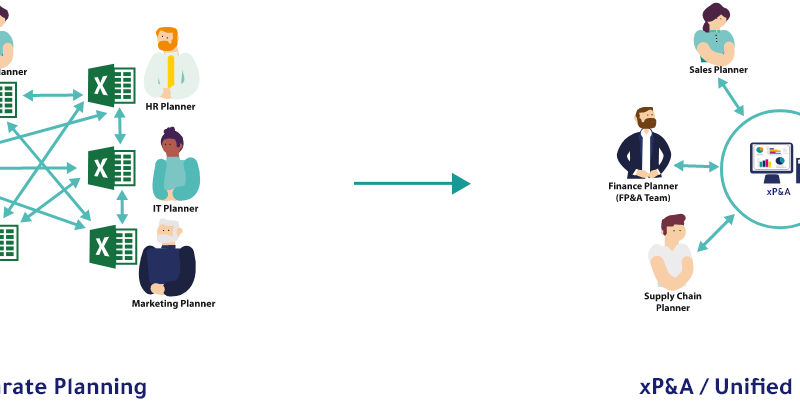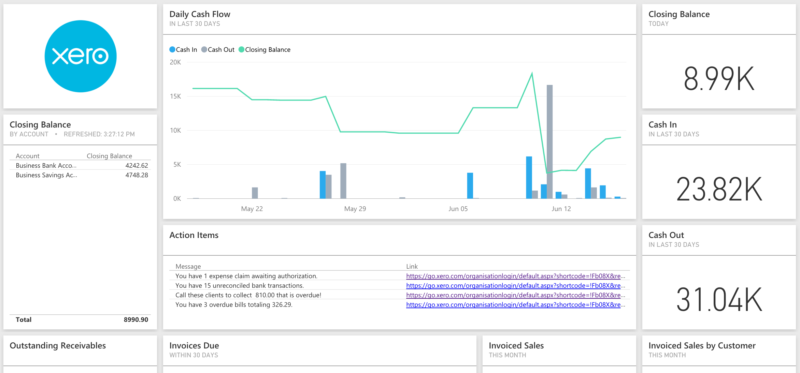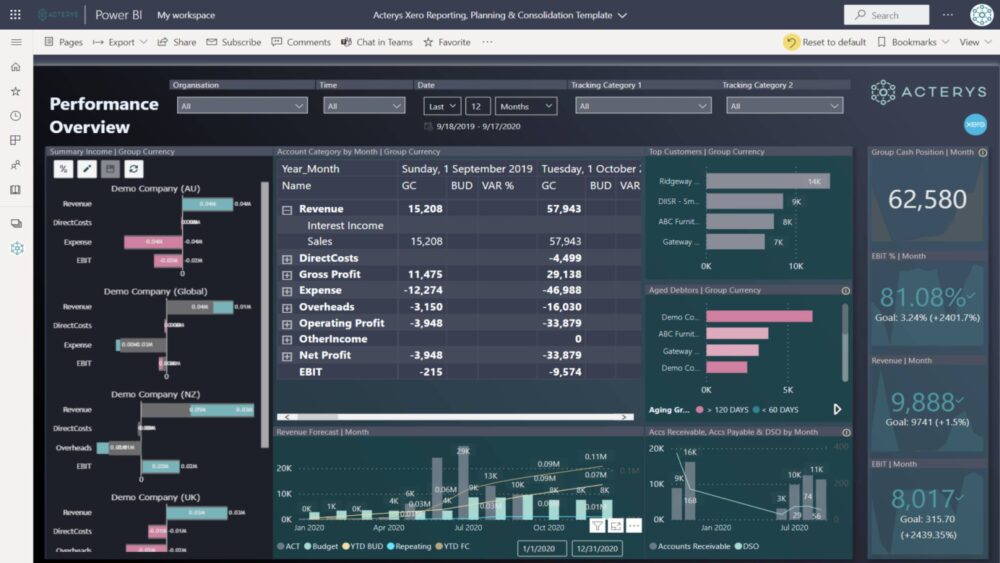
Xero to Power BI: Export Invoices, Bills with Acterys
Most businesses these days use data analysis and business intelligence techniques in order to grow and become more profitable. Almost all companies rely on data-driven decision making for every part of their business, from products to marketing to finance.
Xero and Microsoft Power BI are two software programs that can help you with data analysis. They have different features, so it’s important to understand what each one can do before you decide which one is best for your business. But understanding all that in a single article is not an easy task. So, in this article, we will limit Xero to Power BI discussion to exporting and analysis of invoices and bills.
How Power BI Benefits Xero Invoicing and Billing?
Power BI is a business analytics platform that enables users to analyze data with easy-to-use tools. With Power BI, users can create reports and dashboards that provide insights into their business data.
The Power BI service integrates with Xero, a cloud-based invoicing and billing solution. This integration allows users to connect their Xero account to Power BI and visualize their invoicing data in reports and dashboards.
The integration between Power BI and Xero provides several benefits for users of both services. For example, users can:
- Visualize their invoice data in charts and graphs
- See how their invoicing data changes over time
- Identify trends in their invoice data
- Compare their invoice data against other data sources, such as sales data or budget data
The integration between Power BI and Xero is a powerful tool for businesses that want to understand their invoicing data better. By connecting their Xero account to Power BI, businesses can gain insights into their business performance and make more informed decisions based on that data.
Best Xero to Power BI Consolidation Tool
The best Xero to Power BI consolidation tool is the one that allows you to quickly and easily connect your Xero account with your Power BI account and easily consolidate your data. The tool should also allow you to schedule automatic updates so that your data is always up-to-date.
Here is a list of the best Xero to Power BI tools that you can use for easy integration, visualization, and forecasting.
The first and the most feature-rich tool for Xero to Power BI consolidation is Acterys. Acterys offers everything that you would need to integrate data from Xero to Power BI including data loading, modelling, planning, and forecasting. Xero users can even buy the complete Acterys xP&A suite for extended planning and analysis of their business for Xero and Power BI.
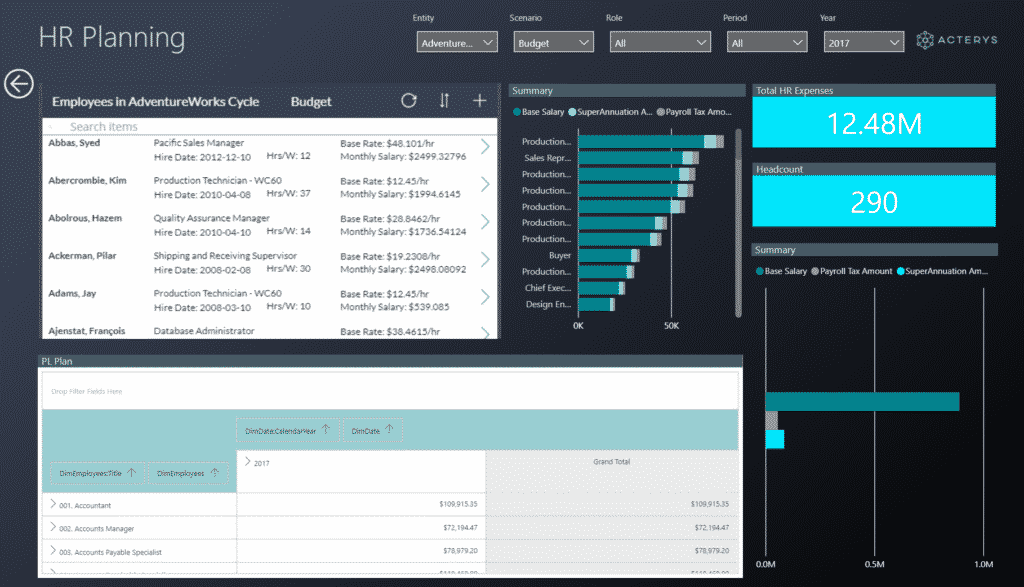
Looking to export reports from Xero to Power BI with Acterys? Get in Touch
- Hevo Data
Another great tool that Xero users can opt for to connect Xero to Power BI is Hevo Data. Hevo data is an integration tool that offers 100+ connectors to the users for easy 1-click connectivity from any source to any medium.
- Stitch Data
Next we have Stitch Data, another integration platform that allows 100+ apps to ETL data from source system to data warehouse for better business insights and easy collaboration.
The only problem with Hevo Data and Stitch Data is that they both are just integration platforms and don’t offer a data modeler and template-based platform for data forecasting, planning, and analysis. This feature is only offered by Acterys xP&A platform at this time.
In short, Acterys is a finance-focused platform for easy analysis and planning of Xero data through Power BI, Tableau, Excel, and Qlik.
Why Use Acterys for Xero to Power BI?
There are a few features that only Acterys Apps is offering to Xero users at this time and no other tool is. These are:
- Template-Ready Use Cases
Although there are many Xero to Power BI tools available in the market, what these tools do is just integrate the Xero reports with Power BI. Users have to manually create reports, templates, and even model their data for querying data from multiple databases.
That is not the case with Acterys because before integrating data to Power BI, Acterys allows users to model their data for planning and forecasting. This way they don’t have to model data again in Power BI. Moreover, they get free access to all the templates that Acterys offers allowing them to create dashboards and visuals with their reports with a single click.
Extended Planning & Analysis
Another important feature of Acterys xP&A is that it allows Xero users to easily plan and analyze their data in a visualization platform for better decision making. Xero users can load, model, plan, visualize, and gain insights about CAPEX, Budgeting reports, OPEX, and Income statements with the click of a button.
Data Modeling
Acterys also offers a complete data modeling feature for users that would want to customize their Xero reports before visualizing them in Power BI. Acterys xP&A tool moves all Xero data to its own MS SQL servers. This way users can create data schema and model table rows and columns or even join multiple databases to create new dashboards for business planning and analysis.
Writebacks to Databases
Last but not the least, integration is not usually two-way with Xero and Power BI. Users export the Xero reports and import them to Power BI. However, with Acterys, all the data is first moved to an SQL server which has a two-way writeback option. So, if users want to change anything on the tables, it is automatically reflected back on the database table. Cool, no?
Datadear Shutdown: Acterys is the Best Alternative
We all know that Datadear was one of the best Xero to Excel integration tools in the market. But it has now shut down and Xero users simply have no better alternative available then Acterys. For exporting invoices, bills, reports, and anything that they want to plan and analyze for their business growth – they need to do it with either Excel or Power BI.
And, when it comes to connectivity with these visualization clients, Acterys Power BI connector works best.
Connecting Xero to Power BI Directly: Why It’s Tough?
If you have ever tried exporting reports directly from Xero to Power BI, you would have known how cumbersome the whole process is. Not only do you have to manually repeat the same task again and again, but there is no two-way connectivity either.
You will be applying everything manually and if you need to change anything, it will first need to be done to Xero reports in Xero accounting software and then back on Power BI.
Now think of doing this for a dozen reports at the minimum. Stakeholders, C-levels, and business partners don’t like that at all. They want quick, smooth, and fast results from their business analysis and finance professionals. That’s where using an xP&A tool like Acterys xP&A comes in.
Looking to export reports from Xero to Power BI with Acterys? Get in Touch