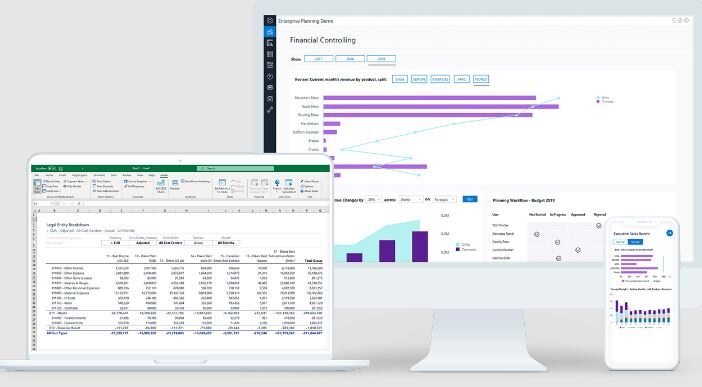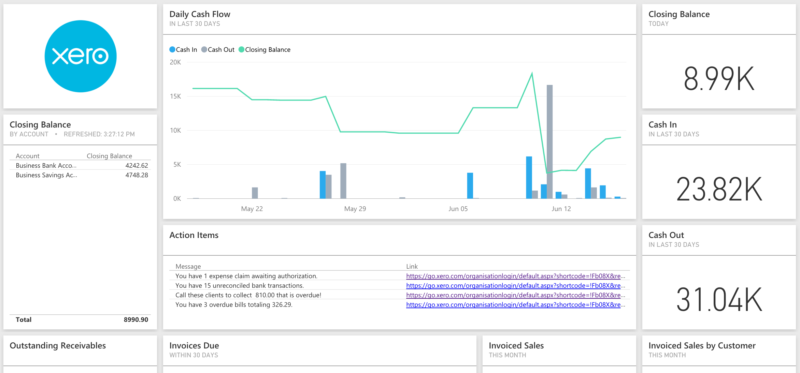Connect Yardi to Power BI for Better Real Estate Management
Asset management is an important part of real estate investing. By analyzing a property’s assets, investors can make better decisions about whether to buy, sell, or hold the property.
There are a few key things that investors should look at when assessing an asset. Investors can get an idea of a property’s value by looking at recent sales in the area. They can also look at the property’s income and expenses to get an idea of how much money the property is making (or losing). Moreover, investors should look at the property’s potential future growth. They can do this by looking at trends in the area, and by analyzing what types of businesses are moving into the area.
However, it is really hectic for investors to get all this information from different sources. One real estate management portfolio that helps them do that is Yardi. But Yardi is not a visualization software and investors and portfolio managers need to import their data either to Excel or to Power BI to visualize their data.
In this article, we will discuss how Yardi Power BI integration can help real estate managers, portfolio managers, and investors learn better about their investments and business.
What is Yardi Real Estate Portfolio Software?
Yardi Real Estate Portfolio Software is a comprehensive system that allows you to manage your entire real estate portfolio. It can track investments, leases, and property data, as well as provide detailed financial reports. It also has features that allow you to collaborate with other professionals in the real estate industry.
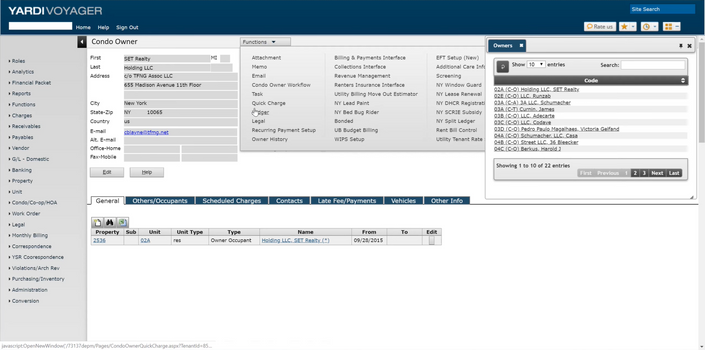
How Power BI Helps Real Estate Professionals?
Real estate professionals can use Power BI to help them with their work. Power BI can be used to create reports that show information about properties, such as the price, the size, and the location. This information can help real estate professionals to make decisions about which properties to buy or sell. Power BI can also be used to create reports that show information about customers, such as how much money they have spent on real estate in the past. This information can help real estate professionals to decide which customers are most likely to buy or sell a property.
Benefits of Connecting Yardi with Power BI
By connecting Yardi with Power BI, you can get insights into your real estate data to help you make better decisions.
Some benefits of connecting Yardi with Power BI include:
1. Improved Data Insights
Getting insights into occupancy rates, average rents, and other key metrics to make informed decisions about your real estate operations. Power BI provides you with powerful tools for data visualization, which can help you spot trends and patterns that would be otherwise difficult to see.
2. Property Evaluation
Understanding how your properties are performing compared to others in your market or in other markets.
3. Rental Impact
Seeing how changes in rent or occupancy rates impact your bottom line. With Power BI, you can share reports and dashboards with other users, so everyone can benefit from the insights generated.
4. Better Decision Making
Generating reports and dashboards to share with stakeholders or to help you make better decisions about your real estate operations is easy with Power BI. You can also easily perform ad-hoc analysis on your data, helping you to get a better understanding of what is happening in your business.
Can You Connect Yardi with Power BI?
Yes, you can connect Yardi to Power BI. This will allow you to visualize your data in a more interactive and informative way.
You can connect Power BI to Yardi directly but you will have to start from scratch and create templates for your data. However, there are third-party apps available that you can use to integrate Yardi with Power BI and visualize data in minutes.
Best Integration Tools to Connect Yardi to Power BI
There are several tools you can use to connect Yardi to Power BI. Let’s discuss them below.
- Acterys Yardi Power BI Connector
One option is the Yardi connector for Power BI. This connector allows you to import data from Yardi into Power BI, where you can then analyze and visualize it.
- Yardi Excel Add-in
Another option is the Yardi Excel Add-In. This add-in allows you to connect to your Yardi data directly from Excel. You can then use Excel functions to manipulate your data, and export it to Power BI for further analysis.
- Power BI Gateway
You can also use the Power BI Gateway to connect to Yardi data. The gateway allows you to import data from Yardi into a Power BI dataset, which you can then analyze and visualize in reports and dashboards.
- Yardi REST API
The fourth option is to use the Yardi REST API. The API can be found on the Yardi website. To set up the API, you will need to create a new dataset in Power BI and enter the url of the JSON file. You will also need to enter your username and password for your Yardi account.
Using Acterys for Connecting Yardi to Power BI
Acterys is a Power BI add-in that helps you to quickly and easily create beautiful data visualisations. It makes it easy to create stunning reports, dashboards and insights that help you understand your data and make better decisions.
One of the benefits of using Acterys is that it allows you to easily connect Yardi to Power BI. This makes it easy to create reports and dashboards that show important information about your property portfolio. For example, you can use Power BI to track occupancy rates, budgeted vs. actual expenses, and other key metrics.
Acterys offers a much more user-friendly interface for integrating apps with Power BI. Moreover, Acterys is constantly updating its features, for better data analysis and financial reporting.