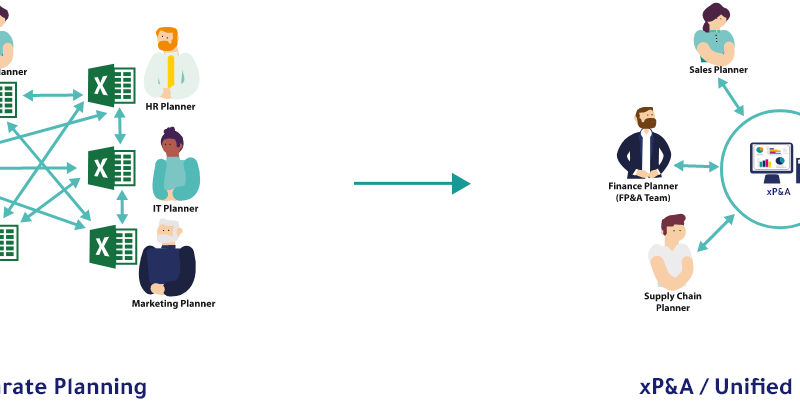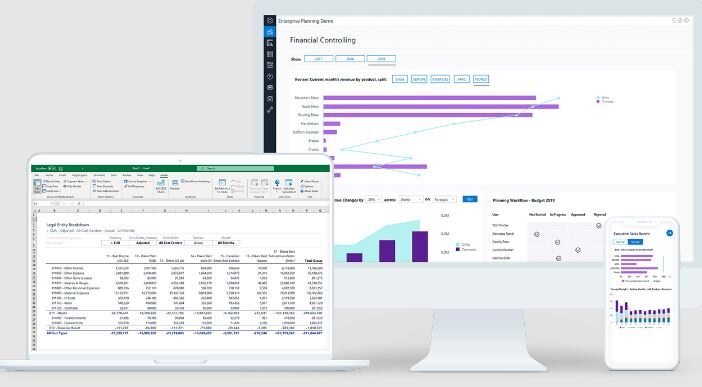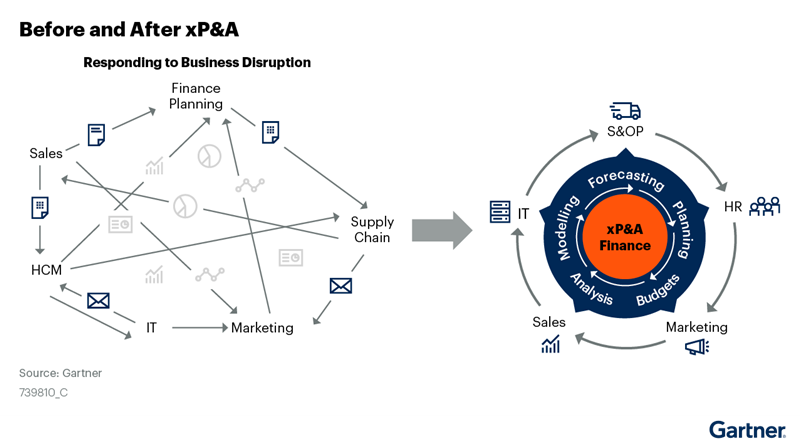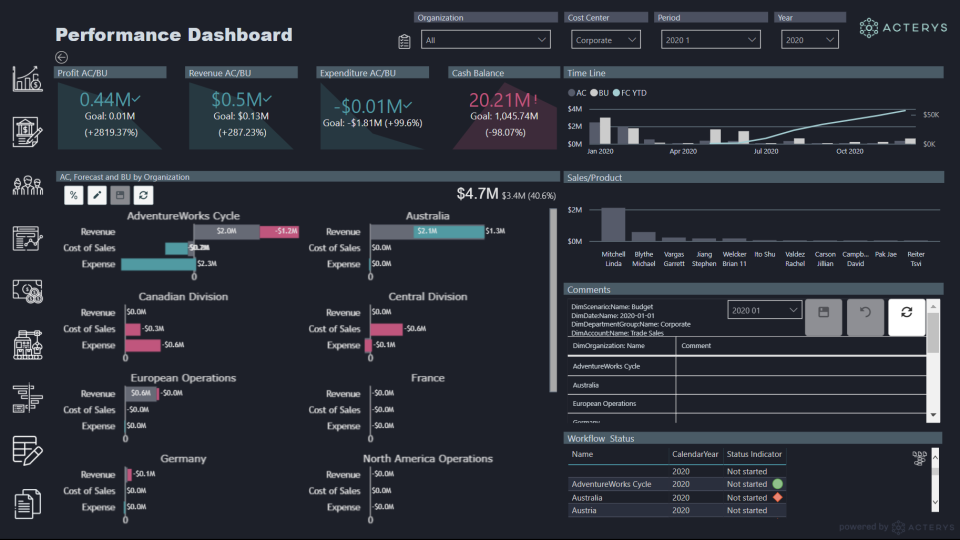
Power BI Dynamics Connector for Visualizations, Forecasting
Microsoft Dynamics 365 is a cloud-based business software suite that provides a range of features for sales, marketing, customer service, and operations. It can be used by businesses of all sizes and integrates with Office 365 and Azure.
Analyzing Microsoft Dynamics data is difficult because the suite itself doesn’t often have a comprehensive visualization dashboard for its users. That’s where the Power BI tool comes in. Power BI makes it easy to view your Dynamics data, and to create reports and dashboards with that data for better business insights.
In this article, we will discuss how Power BI connects with Microsoft Dynamics to visualize data and make improved forecasts.
Can You Visualize Microsoft Dynamics Data in Power BI?
Yes, Microsoft Dynamics data can be visualized in Power BI. In fact, there are a number of ways to do this. One approach is to use the Query Editor to import your data into Power BI. You can then create reports and dashboards based on this data. Additionally, you can use the Power BI Desktop app to connect to your Microsoft Dynamics data source and create reports and dashboards.
How Power BI Helps Analyze Microsoft Dynamics Data?
Microsoft Dynamics is a line of enterprise resource planning (ERP) software products. Power BI is a business analytics service offered by Microsoft. It provides interactive visualizations with self-service business intelligence capabilities, enabling users to explore data, share insights, and collaborate with others.
Power BI can be used to analyze Microsoft Dynamics data in several ways.
- First, you can use the built-in reports and dashboards to get an overview of your data.
- Second, you can use the Query Editor to create custom queries and reports.
- Third, you can use the Power BI Desktop app to build more sophisticated reports and dashboards.
- Finally, you can use the Power BI service to share your reports with others and collaborate on them.
Why Connect Power BI to Microsoft Dynamics?
Perhaps you want to track your sales data in real time, or create reports on customer spending trends. Whatever your reasons, connecting Power BI with Microsoft Dynamics can be incredibly useful for getting a better understanding of your business data.
One of the advantages of using Power BI is that it can easily connect to a variety of data sources, including Microsoft Dynamics. This means that you can easily combine your Dynamics data with other data sources, such as sales data from your website or customer satisfaction surveys, to get a more complete picture of your business performance.
Power BI also offers a variety of features that can be useful for analyzing Dynamics data visualizations. For example, you can use built-in dashboards and visualizations to create interactive reports, or use the Query Editor to filter and analyze your data in more detail. By connecting Power BI to Microsoft Dynamics, you can get insights into your business performance that you never would have thought possible.
Where Can You Find Power BI Dynamics Connector?
Power BI can be directly connected to Microsoft Dynamics by using Dynamics as a data source. However, you can also connect Power BI to Microsoft Dynamics using a third-party source for pre-built dashboards and templates.
To connect Power BI with Microsoft Dynamics, go to Power BI top menu. Get Data -> Other -> Dynamics 365.
Why Do You Need a Third-Party App for Connecting Dynamics with Power BI?
By default, Power BI doesn’t offer customized templates and dashboards to its users. But, users can buy templates directly from the Power BI app store to integrate them with their data. These templates and dashboards offer a multitude of features like writeback, reporting visuals, functions that aren’t apparent on Power BI and custom calculations that business intelligence experts and finance professionals would need for extracting better business insights.
Best Tool for Power BI Dynamics Integration
There are many different apps that can be used to visualize Microsoft Dynamics data in Power BI.
Some of the most popular options include Acterys, Tableau, QlikView, and Spotfire.
Each of these apps has its own strengths and weaknesses, so it is important to choose the one that will best meet the needs of your organization.
Acterys for Connecting Power BI to Microsoft Dynamics
There are many reasons to use Acterys for connecting Power BI to Microsoft Dynamics. Perhaps the most important reason is that Acterys makes it easy to get data from Dynamics into Power BI.
With Acterys, you can connect to Dynamics data in just a few clicks, and then start creating reports and dashboards with that data.
Acterys also makes it easy to keep your data up-to-date. When data in Dynamics changes, Acterys will automatically update your Power BI reports and dashboards. This means that you always have accurate, up-to-date information at your fingertips.
Ready to Get Started with Acterys Power BI Integration Tool?
Acterys is one of the best apps that you can use to visualize and forecast Microsoft Dynamics data in Power BI. Acterys apps directly integrate with your source system and syncs your Dynamics data in a single click.
It also enables the option of writeback so that you can easily make changes to your Dynamics data while staying on the Power BI app.
Learn more about how Acterys can help you integrate Power BI with Microsoft Dynamics.