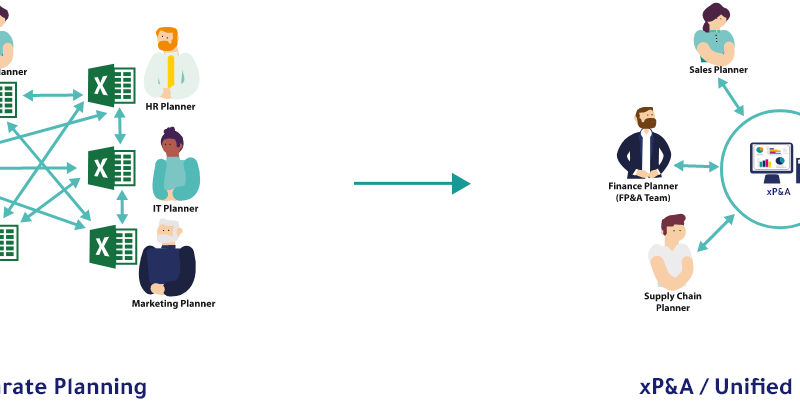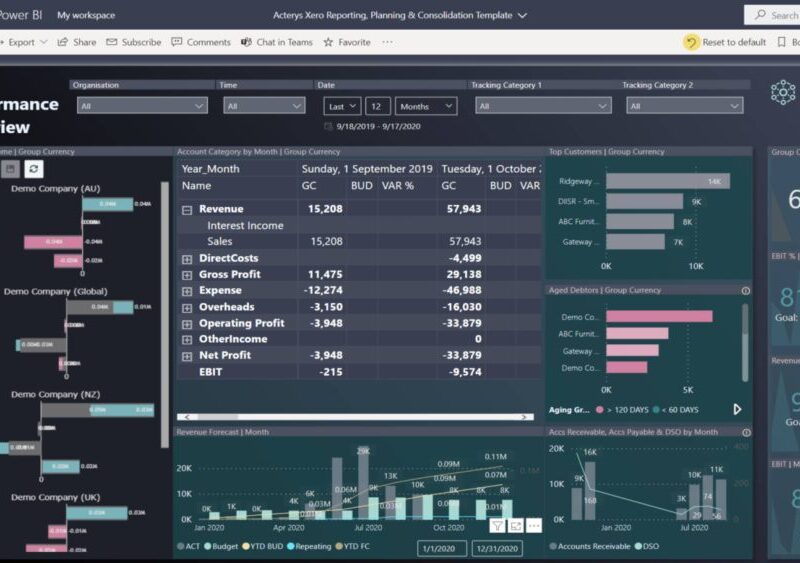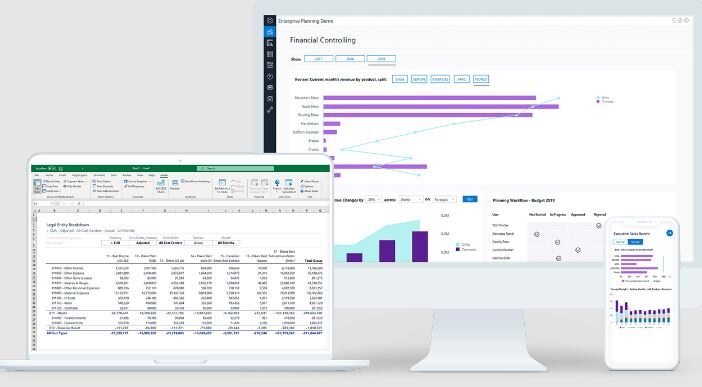Power BI NetSuite Integrations: All You Should Know?
Netsuite is a cloud-based software company that provides business management Suites for data analysis. It has an application programming interface (API) that allows it to connect with other software programs. Power BI is a data visualization and analysis program that can be used to create reports and dashboards from data stored in Netsuite. By connecting the two programs, businesses can create comprehensive reports on all aspects of their operations.
Why Use Power BI for NetSuite Analysis?
There are a few reasons why you might want to use Power BI for NetSuite analysis. First, Power BI is a powerful data analysis tool that can help you quickly and easily visualize your data. This can make it easier to see trends and patterns in your data, which can help you make better decisions about your business.
Second, Power BI integrates with NetSuite, so you can easily connect to your NetSuite data and start analyzing it. This can save you time and hassle, since you don’t have to manually connect to your data and import it into Power BI.
Finally, Power BI offers a range of features that can help you analyze your NetSuite data in depth. These features include custom visualizations, filters, and drill-down capabilities, which can help you get the most out of your data.
How Power BI Helps NetSuite Experts?
Power BI is a great tool for NetSuite experts as it helps them to better understand their data. With Power BI, they can easily create reports and dashboards that show them how their data is changing over time. This allows them to identify trends and make changes to their business strategies accordingly.
Why Should You Connect NetSuite with Power BI?
There are many reasons you might want to connect NetSuite with Power BI. Perhaps you want to track your company’s sales performance over time. Or maybe you need to generate detailed reports on your customers’ spending habits. In any case, connecting these two powerful tools can help you get a better understanding of your business’ data.
When you connect NetSuite with Power BI, you’ll be able to access all of your data in one place. This makes it easy to create reports and dashboards that give you a comprehensive view of your business. Plus, Power BI’s interactive visualizations make it easy to explore your data and find insights that would otherwise be hidden in plain sight.
If you’re looking for a way to get more out of your NetSuite data, connecting it with Power BI is definitely the way to go. With these two tools working together, you’ll be able to gain a deeper understanding of your business and make more informed decisions about the future of your company.
How to Extract NetSuite Business Intelligence?
NetSuite provides a variety of ways to extract business intelligence (BI) from your data. You can use standard reports, custom reports, or dashboards. You can also use SuiteAnalytics, which is a built-in BI tool that lets you create custom reports and dashboards.
To create a custom report or dashboard in SuiteAnalytics, you first need to create a report or dashboard template. A template is simply a blueprint for your report or dashboard. It contains the layout and formatting for your report or dashboard, as well as the data sources that you’ll be using.
Once you have created a template, you can then start creating your report or dashboard. To do this, you’ll need to add data fields to the template. Data fields are the individual pieces of data that will appear in your report or dashboard. You can add data fields from any of the data sources that are included in your template.
Once you have added all of the data fields that you want, you can then start adding charts and graphs. Charts and graphs allow you to visualize your data in a more meaningful way. You can add as many charts and graphs as you want to your report or dashboard.
Finally, you can customize the appearance of your report or dashboard by changing the colors, fonts, and other settings. When you’re done, simply save your report or dashboard and it will be added to your list of saved templates.
How to Connect Power BI with NetSuite?
1. Log into your NetSuite account and select the “Settings” tab.
2. Under the “External Systems” heading, click the “Add New” button.
3. In the “Name” field, enter “Power BI”.
4. In the “Description” field, enter a brief description of the connection.
5. In the “Provider Type” field, select “Microsoft Power BI”.
6. In the “Server Address” field, enter the address of your Power BI instance.
7. Click the “Save” button.
Which Connector to Use for Power BI NetSuite Integration?
There is no one-size-fits-all answer to this question, as the best connector for Power BI NetSuite integration will vary depending on your specific needs and configuration. However, some connectors that may be worth considering include the following:
1. The ODBC connector – This connector allows you to connect to NetSuite data from Power BI Desktop, and can be used to import data into your dataset or create reports.
2. The SuiteConnector – This connector is specifically designed for NetSuite integrations, and provides a number of features that may be useful for BI reporting. It allows you to connect to both live and historical data, as well as schedule refreshes of your data.
3. The Web Services connector like Acterys – This connector provides a way to access NetSuite data through SOAP or REST web services. It may be a good option if you need more flexibility in terms of how you access your data.
Why Use Acterys for NetSuite Power BI Integration?
There are many reasons you might want to use Acterys for NetSuite Power BI integration. Perhaps you need to be able to access your NetSuite data for reporting or analysis purposes. Or maybe you want to be able to create interactive dashboards that give you a snapshot of your business performance.
No matter what your reasons, Acterys can help. We offer a powerful and easy-to-use platform that makes it easy to connect to your NetSuite data and start creating reports and dashboards. Plus, our team of experts is always available to help you get the most out of your data.
If you’re looking for a reliable and easy-to-use solution for NetSuite Power BI integration, Acterys is the right choice. Contact us today to learn more.
How Acterys is Better for Power BI NetSuite Integration?
NetSuite is a comprehensive system for managing finances, but it can be difficult to integrate with other applications. Acterys is a better solution for integrating Power BI with NetSuite. Acterys has been designed specifically for this purpose, and it offers a number of advantages over other options.
One of the biggest benefits of using Acterys is that it is very easy to set up and use. You can be up and running in minutes, without any complicated configuration or programming. Acterys also includes a number of pre-built connectors to popular applications, so you can get started quickly and easily.
Another advantage of Acterys is that it is very reliable. The system has been tested and proven to be stable and reliable, so you can be confident that your data will be processed accurately and on time. Acterys also offers 24/7 support, so you can always get help if you need it.
If you are looking for a reliable and easy-to-use solution for integrating Power BI with NetSuite, then Acterys is the best option available. Learn more about Acterys and how it can help you easily connect NetSuite with Power BI with the click of a few buttons.