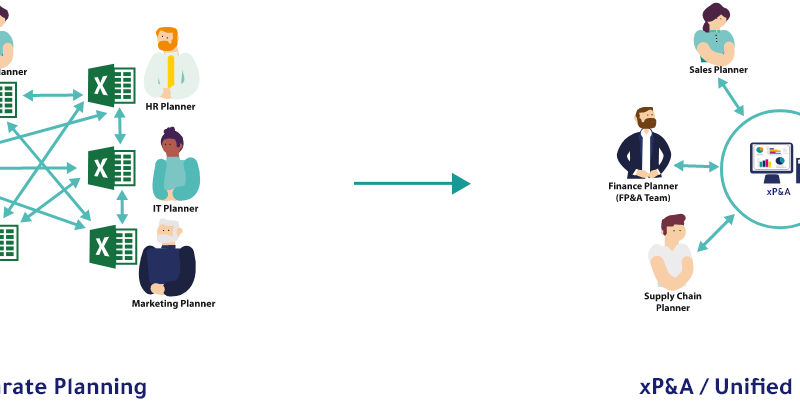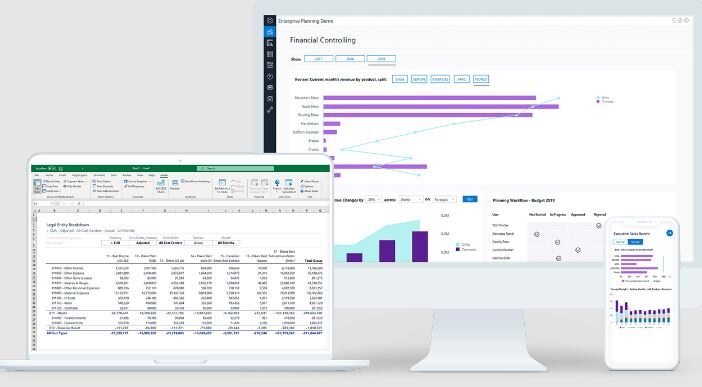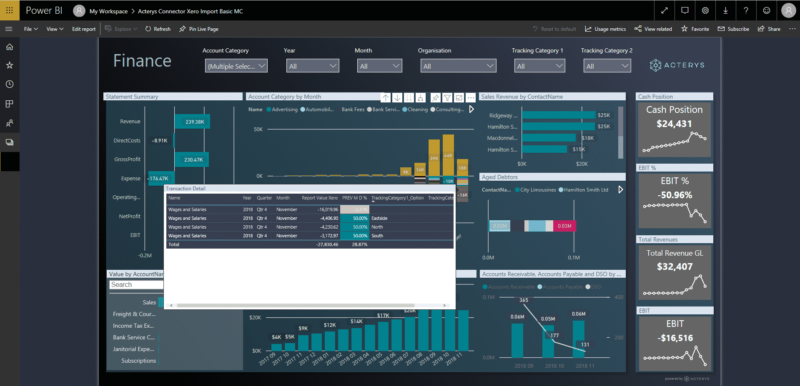
Connect Excel to MYOB: Visualizing & Forecasting
Excel and MYOB are both software programs used for accounting and bookkeeping. Excel is more commonly used in the United States, while MYOB is more popular in Australia and New Zealand. Both programs have a variety of features that can help businesses keep track of their finances, but they also have some differences. Excel is better at creating graphs and charts, while MYOB has more features for invoicing and tracking payments. Ultimately, which program a business chooses to use will depend on their individual needs.
But both of these programs together can help accounting professionals easily manage, visualize, and forecast data they have available.
In this article, we will learn how to connect Excel with MYOB with the help of a third-party connector.
Let’s get started.
Why Connect Excel with MYOB?
There are many reasons why you might want to connect Excel with MYOB. Perhaps you want to track your business expenses in Excel so that you can keep better records, or maybe you want to use Excel to generate reports on your sales data. Whatever your reasons, connecting Excel with MYOB can be a great way to boost your productivity and improve your business efficiency.
How Excel Helps MYOB Users?
Excel is a helpful tool for MYOB users because it can be used to create invoices and track payments. It can also help users stay organized by creating charts and graphs that track their business’ financial performance.
Can Excel Help Extract MYOB Insights?
Excel can help extract insights from MYOB data. It can be used to create graphs and charts to help visualize the data, and to identify trends and patterns. Excel can also be used to perform calculations and analysis on the data. This can help you to understand what is happening in your business and to find ways to improve it.
How to Extract MYOB Business Intelligence?
There is no one definitive way to extract MYOB business intelligence. However, some methods are more common than others. A few popular techniques include using the MYOB API, querying the database directly, or using a third-party application.
Each of these approaches has its own strengths and weaknesses. The MYOB API is a powerful tool, but it can be difficult to use. Querying the database directly can be easy to use, but it can be time-consuming. Using a third-party application can be fast and easy, but it may not offer all of the features that you need.
The best way to extract MYOB business intelligence depends on your specific needs and preferences. You should evaluate each approach and decide which one works best for you.
How to Connect Excel with MYOB?
There are a few ways to connect Excel with MYOB. One way is to use the built-in function of importing data from an Excel spreadsheet into MYOB. To do this, you need to open up the Excel spreadsheet and save it as a CSV file. Then, in MYOB, go to Utilities and select Import/Export. Choose the option to import a CSV file, select the file, and hit OK.
Another way to connect Excel with MYOB is to use an add-in. An add-in is a software that extends the functionality of Excel. There are a few different add-ins available that can connect Excel with MYOB. One of these is called xeroBridge. xeroBridge is a free add-in that can be downloaded from the Microsoft Store. Once it is installed, it will show up as an option under the Add-Ins tab in Excel.
Which Connector to Use for Connecting Excel with MYOB?
There is no one-size-fits-all answer to this question, as different businesses will have different preferences and needs. However, some of the most common connectors for connecting Excel with MYOB are:
1. Microsoft Excel’s built-in connector for MYOB
2. Acterys Connector for Excel
3. The MS Access connector for MYOB
4. The ODBC connector for MYOB
How to Connect Acterys with MYOB?
To connect Myob with Acterys, you will need to create an integration between the two programs. This can be done by following a few simple steps:
- In Myob, go to the “File” menu and select “Preferences”.
- Select the “Integrations” tab and then click on the “Add” button.
- Select “Acterys” from the list of providers and then click on the “Next” button.
- Enter your Acterys login details and then click on the “Next” button.
- Select the companies that you want to synchronize and then click on the “Finish” button.
Can You Visualize MYOB Data in Excel?
Can you visualize MYOB data in Excel? Excel is a great tool for organizing and visualizing data. With its powerful graphing capabilities, you can easily create charts and graphs to help you understand your MYOB data. You can also use Excel to create pivot tables and dashboards, which can give you a comprehensive view of your business’s performance.
Acterys for Connecting Excel to MYOB
If you’re looking for a way to connect Excel to MYOB, Acterys may be the solution for you. Acterys is a software that allows you to connect different programs together, making it easy to transfer data back and forth. This can be a great solution for businesses that need to keep track of their finances in both Excel and MYOB.