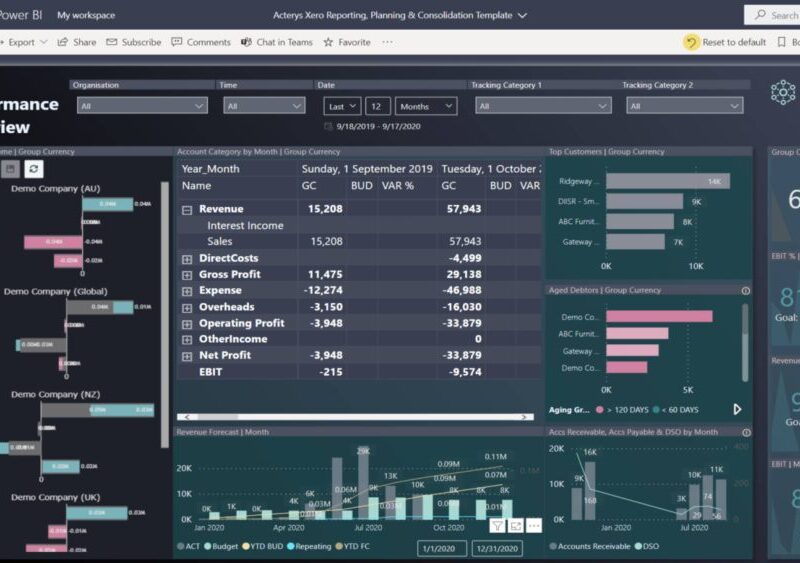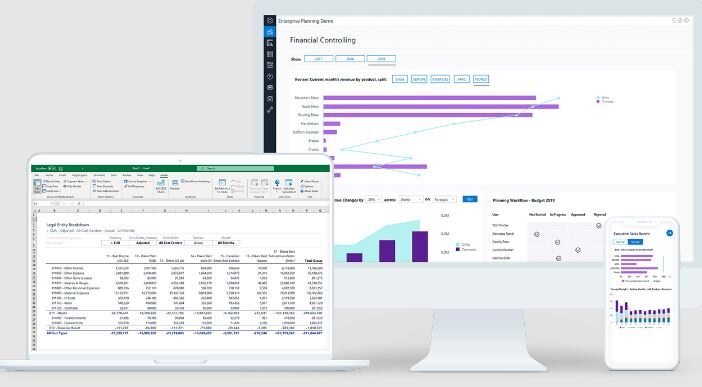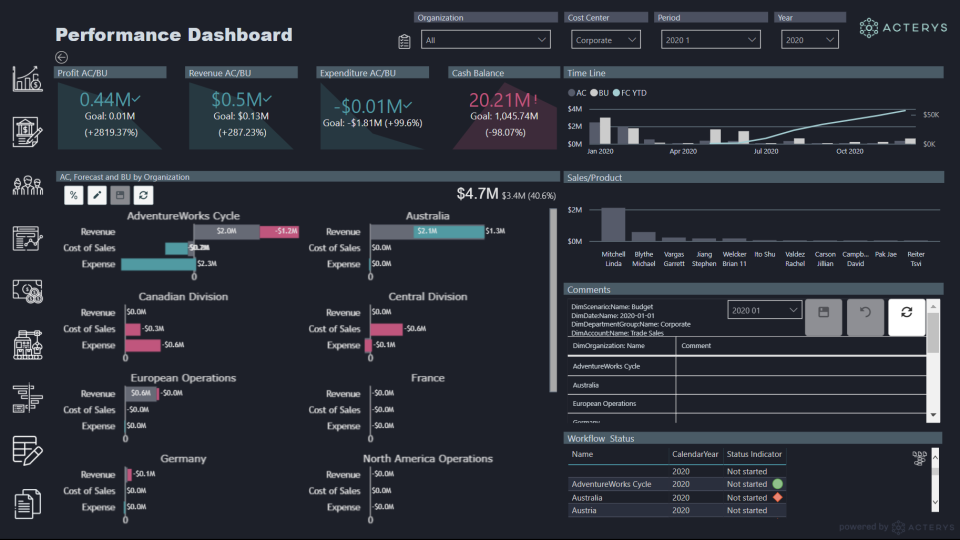
How to Connect Dear Inventory to Power BI?
If you’re running a small or medium-sized company, DEAR Inventory is a fantastic back-end management tool that can handle all of your order and inventory needs. Automated inventory and order management, precise accounting and reporting, near real-time sales and inventory data, and wiser financial choices are all made possible by this system, which aids firms in automating these tasks.
There is a straightforward way to connect DEAR Inventory to Power BI in this article. Read on to find out how.
What is Dear Inventory?
DEAR is an all-in-one platform for retail, wholesale, manufacturing, and e-commerce companies that are expanding. Consolidate all aspects of your business with unified order and stock management, seamless Point of Sale, smart Warehouse Management, and pre-built connectors with key marketplaces, shipping providers, and accounting software providers.
How Can Power BI Integration Help Dear Inventory?
Dear Inventory is a cloud-based inventory management software that helps businesses track their stock levels, manage orders, and streamline their operations. However, manual data entry and the need to constantly update spreadsheets can be time-consuming and error-prone. This is where Power BI comes in. Power BI is a cloud-based business intelligence platform that allows users to connect to data sources, visualize and analyze data, and share insights with others. By integrating Power BI with Dear Inventory, businesses can quickly and easily gain insights into their inventory levels, sales trends, and more. As a result, they can make more informed decisions about how to manage their stock levels and optimize their operations. In short, Power BI integration can help Dear Inventory save time and improve accuracy.
Why Should You Integrate DEAR Inventory with Power BI?
Integrating DEAR Inventory with Power BI is a smart move for any business. Power BI is a powerful data visualization tool that can help you make better decisions about your inventory. With Power BI, you can see your inventory levels at a glance, track trends over time, and compare different products side-by-side. DEAR Inventory is a comprehensive inventory management system that can help you keep track of your inventory levels, product details, and supplier information. By integrating the two systems, you can get the best of both worlds: the power of Power BI to help you make better decisions, and the comprehensive insights of DEAR Inventory to keep your inventory levels in check.
Connect DEAR Inventory to Power BI Desktop in 4 easy steps
Are you looking for a way to connect your DEAR Inventory data to Power BI Desktop? If so, then you’re in luck – it’s actually quite easy to do. Here are the four steps you need to follow:
1. Firstly, open Power BI Desktop and select the ‘Get Data’ option from the Home ribbon.
2. In the ‘Get Data’ window that appears, select ‘DEAR Inventory’ from the list of available data sources.
3. Once you’ve selected DEAR Inventory, you’ll be prompted to enter your DEAR credentials. Enter these and click ‘Connect’.
4. Finally, select which tables you want to load into Power BI Desktop and click ‘Load’. That’s it – your DEAR Inventory data will now be available in Power BI Desktop!
Why Use Power BI for Dear Inventory Forecasting?
The best way to perform an in-depth analysis of DEAR Inventory data is to load the data into a database or cloud data warehouse, and then connect Power BI to this database. Skyvia can easily load DEAR Inventory data (including Purchases, Sales, Products, etc.) into a database or cloud data warehouse of your choice. Once the data is loaded, you can use Power BI to perform detailed analysis and generate insights that you can use to improve your inventory management. Thanks toSkyvia, you can get the most out of your DEAR Inventory data and make better decisions about how to manage your inventory.
How Acterys Integrates DEAR Inventory with Power BI?
Acterys Inventory Integration for Power BI ensures that your inventory data is always up-to-date and accurate. By connecting to your Dear Inventory account, Acterys can automatically pull in your latest data, so you can be confident that your reports are using the most up-to-date information. And because Acterys updates your data in real-time, you can be sure that your reports will always reflect the latest changes to your inventory. In addition, Acterys’ power bi integration makes it easy to create custom reports and visualizations that will help you better understand your inventory data. With Acterys, you can easily see what’s in stock, what’s selling quickly, and what items may need to be reordered soon. As a result, you can make more informed decisions about your inventory management, and ensure that you always have the products your customers need.