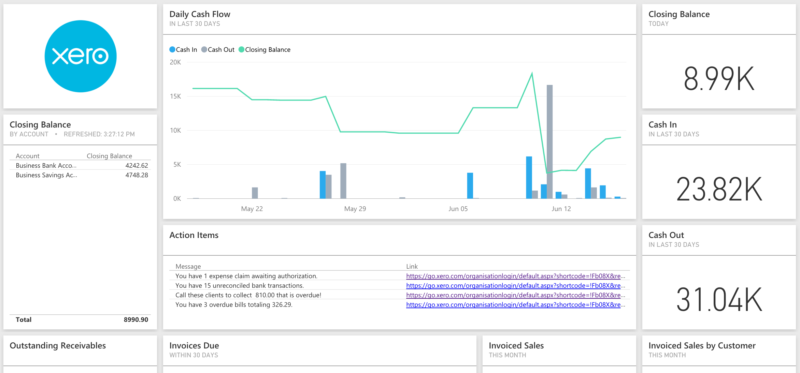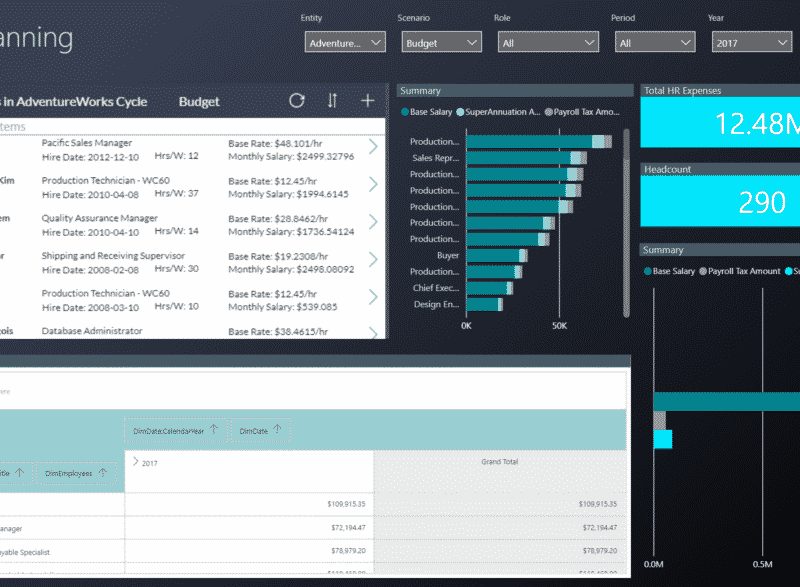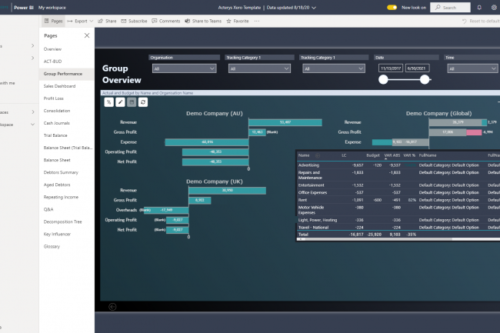
Power BI Quickbooks Integrations: How to Make Finance Easy?
Power BI is great for helping Quickbooks experts to visualize their data. Not only can they quickly and easily create reports, but they can also share them with others who need access to the information. This makes it easy for everyone to get on the same page and make decisions that are best for their business.
Why Use Power BI for QuickBooks Analysis?
With Power BI, you can create reports and dashboards that show important financial information such as revenue, expenses, and profit margins. You can also use Power BI to track customer data and see which products and services are most popular. In addition, Power BI makes it easy to compare data from different periods or locations to see how your business is performing relative to past performance or other businesses in your industry.
How Power BI Helps QuickBooks Experts?
Power BI can help QuickBooks experts by providing them with a tool to easily create reports and analysis. With Power BI, experts can quickly see how their business is performing and where they may need to make changes. Additionally, Power BI can help experts identify trends and potential problems so that they can address them before they become too serious.
Why Should You Connect QuickBooks with Power BI?
There are many reasons why you should connect Quickbooks with Power BI. Perhaps the most important reason is that it can help you make better decisions about your business. By analyzing your financial data in Power BI, you can see patterns and trends that might not be obvious when looking at your Quickbooks reports alone. For example, you might be able to identify which products or services are selling well and which ones aren’t, or see how your expenses have changed over time. This information can help you make informed decisions about where to focus your efforts and where to make changes in your business.
How to Extract QuickBooks Business Intelligence?
There are a few different ways to extract Quickbooks Business Intelligence. One way is to use the built-in reporting features in Quickbooks. You can also use third-party applications to extract the data. Finally, you can use the Quickbooks SDK to extract the data yourself.
How to Connect Power BI with QuickBooks?
There are many ways to connect Power BI to Quickbooks directly.
To connect Power BI with Quickbooks, you need to first install the QuickBooks connector for Power BI. After installing the connector, you can then create a new data source in Power BI and select the connector.
Next, you need to specify the company name and login credentials for QuickBooks. After that, you can select the financial data that you want to include in your analysis.
Finally, you can create reports and dashboards in Power BI based on your financial data from QuickBooks.
Which Connector to Use for Power BI QuickBooks Integration?
You can use Acterys as a Power BI connector for connecting with Quickbooks. Acterys allows a 1-click connection to easily connect with Quickbooks.
What is Acterys?
Acerys is a cloud-based software company that offers a suite of products for the enterprise market. The software allows integration between Power BI & Quickbooks. It acts as a connector that can directly enable Quickbooks users to visualize and analyze their accounting data in Power BI. They can also export sheets to Excel for the same.
Top Power BI QBO Connectors
Apart from Acterys, you can also use other Power BI and QBO connectors to load Quickbooks data directly to Power BI.
Here is a list of the top-rated connectors.
- CData
Cdata for Power BI Quickbooks integration allows users to import and export data in various formats, including JSON, XML, and CSV. This feature can be used to import data into Power BI from external sources, or to export data from Power BI into other formats for further analysis or use.
- Hevodata
Hevo is another great Power BI Quickbooks connector that helps businesses store, manage, and analyze their data. Hevo’s platform makes it easy for companies to connect to their data sources, clean and prepare the data, and then use the data to make better decisions.
- Redware
The Redware Power BI Connector allows users to download their Quickbooks data locally as TXT files, so they can integrate it with their own data as they continue the Power BI journey.
How Acterys is Better for Power BI QuickBooks Integration?
Acterys is better for Power BI Quickbooks Integration because of its features and capabilities. It can easily connect to Quickbooks and extract data, making it easy to create reports and dashboards. It also has a user-friendly interface that makes it easy to use for everyone.
Why Choose Acterys for Power BI QuickBooks Integration?
Whether or not to use Acterys for Power BI Quickbooks integration is ultimately up to the user. Acterys is a third-party application that offers seamless integration between Quickbooks and Power BI. However, there are other alternatives available, and users should decide what is best for their individual needs.