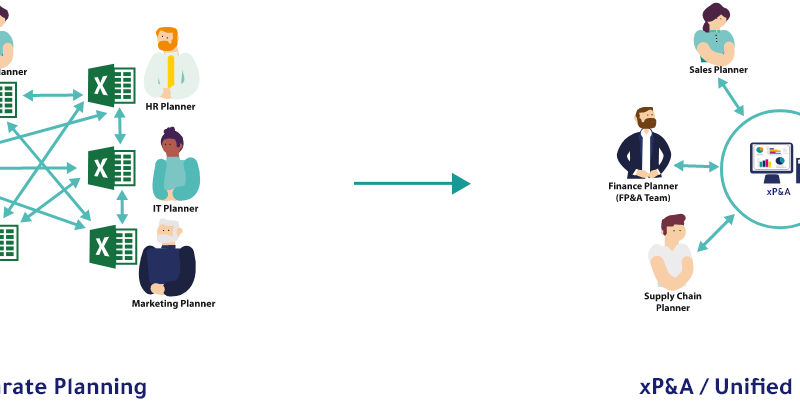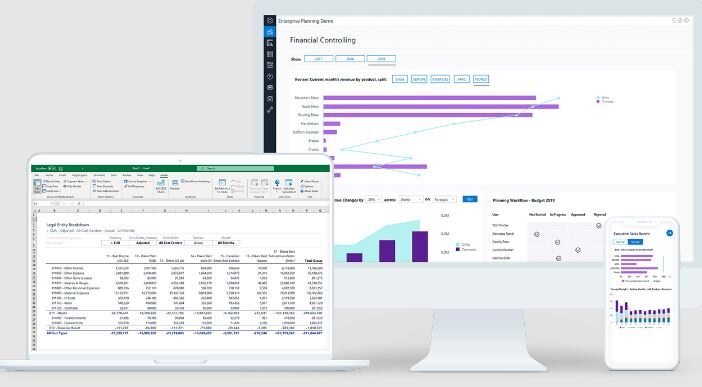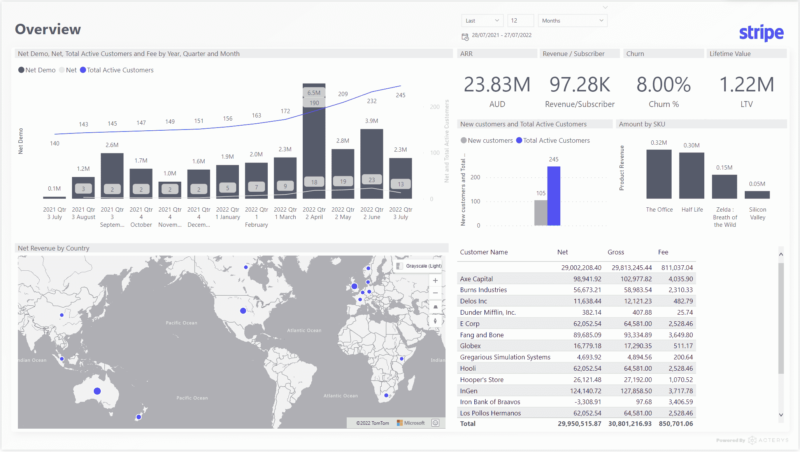
Stripe to Power BI Integration: Data Forecasting Made Easy
Stripe is a payment processing company that allows businesses to accept payments from customers online. It has a simple integration process, and businesses can start using it in minutes. Stripe also offers powerful reporting tools that allow businesses to track payments and see how their business is performing.
Power BI is a business intelligence tool that allows businesses to track performance and analyze data. It has a wide range of features that allow businesses to get insights into their data. Power BI can be used to track payments processed through Stripe, and businesses can use it to see how their business is performing overall.
In this article, we are going to discuss how to connect Stripe to Power BI for data analysis and forecasting. Let’s get started.
Why Connect Stripe to Power BI?
There are many reasons to connect Stripe to Power BI. One reason is that doing so can help you better understand your business’ financial data. Additionally, connecting Stripe to Power BI can make it easier to track payments and revenue, as well as identify areas where you may be able to improve your business’ finances.
How Power BI Helps Stripe?
Power BI helps Stripe by making it easy to track business metrics and create reports. With Power BI, Stripe can quickly see how its business is performing and identify areas for improvement.
- Power BI can connect to Stripe’s data to give businesses a more complete understanding of their business.
- It allows businesses to make more informed decisions about where to invest their money and how to grow their business.
- Power BI Stripe connection helps users to easily visualize and forecast data that can’t be easily done within the limited visualizations capabilities offered by Stripe.
Can You Extract Stripe Insights with Power BI?
Yes, you can extract Stripe insights with Power BI. Power BI is a powerful data analysis tool that can be used to extract insights from Stripe data.
With Power BI, you can create reports and dashboards that show how your business is performing on Stripe. You can also use Power BI to identify trends and opportunities in your Stripe data to minimize losses and maximize gains.
How to Extract Stripe Business Intelligence?
Stripe offers a wealth of business intelligence that can be extracted to help you make better decisions for your company. By understanding your customer base, their spending habits, and your conversion rates, you can optimize your business operations to maximize profits. Stripe provides detailed reports on all of this information and more, so you can track your progress and make changes as needed.
How to Connect Stripe with Power BI?
To connect Stripe with Power BI, you will first need to create a new data source. Navigate to the File menu and select New > Data Source.
Next, select the option for Stripe and enter your account information. Click Connect to continue.
Once connected, you will be able to view your Stripe data in the Power BI dashboard. To begin, drag and drop the Stripe table onto the canvas.
You can then use the various visualizations to create insightful reports and dashboards. For example, you can use a bar chart to compare monthly revenue over time or a pie chart to visualize customer spending by category.
Which Connector to Use for Stripe to Power BI Integration?
There are a few connectors that can be used for Stripe to Power BI integration. The most popular option is the connector provided by Stripe. However, there are also connectors from other providers, such as Azure Data Lake Store and Google BigQuery. It is important to determine which provider will work best for your organization’s needs.
Can You Visualize Stripe Data in Power BI?
Yes, you can visualize Stripe data in Power BI. You can use the Stripe connector to import your data into Power BI, and then create reports and dashboards to analyze your data. The Stripe connector provides a variety of options for importing your data, so you can choose the format that works best for you. You can also use the Stripe connector to connect to a live Stripe account, so you can keep your data up-to-date.
Acterys for Connecting Stripe to Power BI
Power BI is a powerful data visualization tool that can help you understand your Stripe data. Acterys makes it easy to connect your Stripe account to Power BI, so you can start tracking your sales and revenue data in minutes. With Acterys, you can easily create reports and dashboards that show your Stripe data in action.
How to Connect Stripe to Power BI with Acterys?
To connect Stripe to Power BI with Acterys, you first need to create a Stripe account.
- Once you have created a Stripe account, you need to install the Acterys connector.
- You can find the connector here.
- Once you have installed the connector, you need to open Power BI and select Get Data.
- Then select More and select connectors.
- You should then see the Acterys connector. Select it and then enter your Stripe account details.
- Once you have entered your Stripe account details, click Connect and your data will be imported into Power BI.
Ready to Connect Stripe to Power BI?
Acterys is a cloud integration Platform as a Service (PaaS) that enables businesses to connect Stripe to Power BI. With Acterys, businesses can easily and quickly connect Stripe to Power BI to start analyzing their payment data.
Connect your Stripe account with Power BI using Acterys for a hassle-free data visualization experience. Learn more about Acterys Stripe Power BI integration.