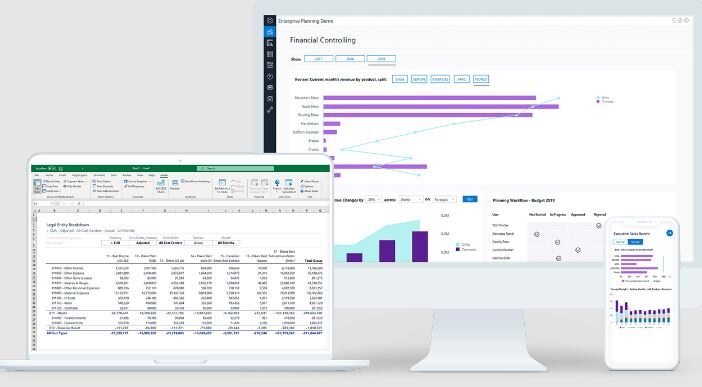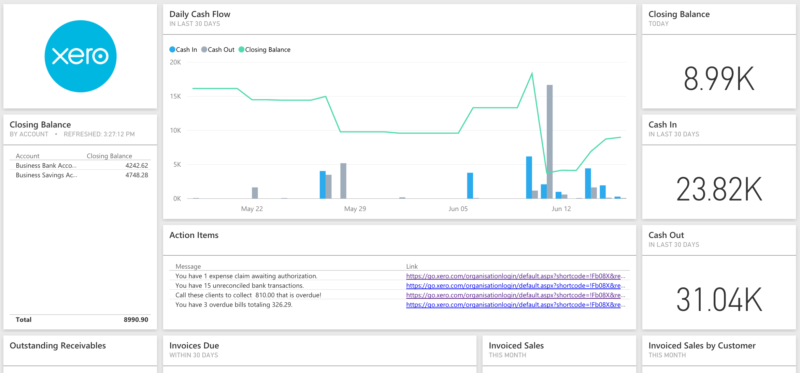
Xero Consolidation in Power BI & Excel: Connectors Explained
In this tutorial, you will learn how to consolidate data from Xero into a Power BI report. This will allow you to analyze your financial data in one place, and get a better understanding of your business performance.
What is Xero Consolidation?
Consolidation is the process of combining two or more businesses into a single entity. This can be done for a number of reasons, such as to streamline operations, reduce costs, or increase efficiency. When a business is consolidated, the assets and liabilities of the individual businesses are combined into a single balance sheet. This gives investors a clear picture of the overall financial health of the business.
Consolidating your Xero reports can be a great way to get a high-level view of your business performance. This can help you to identify areas where you may need to make changes in order to improve your bottom line. By consolidating your reports, you can also spot trends and patterns that may not be apparent when looking at each report separately.
How to Do Xero Group Consolidation in Power BI?
You will need to connect your Xero account with Power BI using a connector since Power BI doesn’t offer an option to connect with Xero by default.
To get started, connect your Xero accounts to a third-party connector like Acterys. Once you’ve done that, you can begin creating custom metrics and reports. This will help you to centrally manage your key financials for all of your entities or subsidiaries.
Xero offers users to manage accounting data of multiple companies or organizations on a single software. To analyze all this data together in Power BI, you will have to start Xero group consolidation. Group consolidation of Xero data allows users to easily extract and load data from Xero to Power BI using a connector app. Acterys Power BI app is one great app that allows users to easily load Xero data to Power BI for visualizations and data forecasting.
Benefits of Xero Group Consolidation
- Visualize and analyze accounting data from Xero of multiple companies in Power BI
- Easy data forecasting, visualizations, and reports
- Create cash flow and performance management reports without going through the hassle of manual editing
- Get writeback option to easily edit & manage Xero consolidated data in Power BI
Why Should You Do Xero Consolidated Reporting in Power BI?
There are many reasons why you should do Xero consolidated reporting.
- One of the most important reasons is that it can help you identify and correct any financial discrepancies between your businesses.
- Consolidated reporting can also help you make more informed strategic decisions about your businesses as a whole.
- Additionally, it can help you better understand your overall financial position and performance.
- By taking a holistic view of the company’s finances, businesses can make more informed decisions that will have a positive impact on their bottom line.
Type of Xero Reports Consolidation Possible in Power BI
In Power BI, you can easily visualize and forecast data of all these Xero consolidated reports.
- Financial performance reporting
- Financial statements forecasting
- Payables and receivables visualizations
- Payroll visualization
- Projects completion status
- Reconciliation reporting
- Taxes and balances
- Transaction reporting
Can You Connect Xero to Power BI Directly?
At this time, there is no direct connection between Xero and Power BI. However, you can use a connector to import your data into Power BI, then create reports and visualizations based on that data. There are a number of connectors available, including connectors for popular accounting software such as Xero and QuickBooks on Power BI marketplace Power Apps. If you are looking for a trusted Xero to Power BI connector, then Acterys can be of great help.
Connectors like Acterys can help you…
- Easily access and consolidate all your Xero companies and other data sources in one place.
- Take advantage of turnkey, but fully editable Power BI models and Excel templates.
- Customize your data model to your specific needs, for example by adding account mappings or metrics.
- Enjoy comprehensive planning functionality, including both top-down and bottom-up entry as well as visual planning.
Choosing Acterys as Xero to Power BI Consolidation Connector
Acterys offers you with a sophisticated data model and ready-made, completely customizable visualizations and reports in Power BI or Excel. Any account mappings, KPIs, or other parameters may be customized and added to the model to meet your specific requirements. add almost any additional collected data source such as CRM, POS, or even digital inventory systems.
Moreover, Acterys also offers you comprehensive options for top/bottom data input on every level of the model to make advanced analytics, planning, and budgeting simpler than ever before.